Google SEO Mastermind – SEO Plugin V1.0
A few of us inside the Google SEO Mastermind have created a lightweight, easy-to-use SEO application that takes the popular features of more robust SEO Plugins and condenses it into a smaller interface!
Authors: This plugin was created by Schieler Mew, Daniel Nielson and Kellie Watson of Google SEO Mastermind
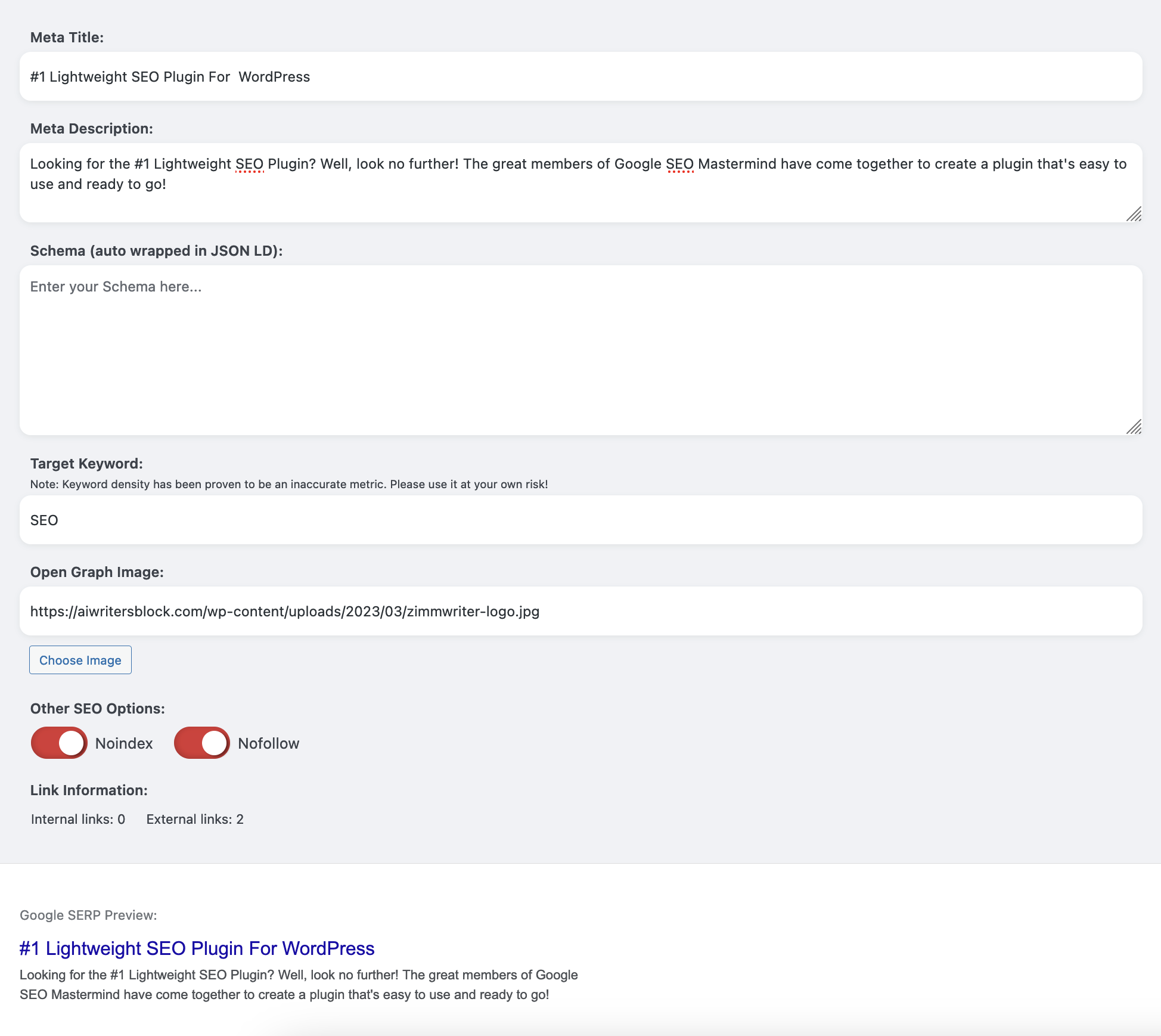
From top to bottom, this SEO Plugin features include:
Sitemap Fetching Every 2 Hours
The program makes a request every 2 hours using WordPress’s built in functions to look for new posts or pages, eliminating the average time most plugins take to update to the sitemap
If the no index feature is selected, the sitemap generation feature will skip the page and not append it to the sitemap, located at website.com/sitemap.xml!
Meta Title and Description
As expected, we have gone ahead and created a Meta Title and Description feature that allows you to enter a custom Title and Description and append it to the page, on a per page basis!
Schema
This plugin features a free-from schema input text that allows you to upload schema to the website on a per page basis. Please note, this schema box automatically wraps your schema in JSON LD tags, so it is recommended that you exclude them when adding schema to your pages!
OG Image
The Open Graph image feature allows you to take advantage of the Open Graph protocol used by various social media platforms. To use, browse your WordPress media gallery and select which image you would like to append to the Open Graph tag!
No Follow, No Index Toggles
Each toggle can be actively toggled together or independently of one another. When the No Index toggle is applied, as mentioned above the sitemap will not be updated with the page that No Index is appended to
Link Counts
For your convenience, we’ve gone ahead and added a feature that shows the number of internal links on your page and external links on your page!
Target Keyword
While an outdated practice, we have gone ahead and added a target keyword density identifier. When a keyword is entered the density will appear in real time!
Robots.txt File Editor
The robots.txt file editor exists under the SEO panel that is added to your administration menu upon plugin installation. It echos what current;y exists in your Robots.txt file and will allow you to edit it as you see fit!
